Post by maraakate on Mar 5, 2016 19:51:19 GMT -5
I work in the autobody collision world as a painter and the other day I got to thinking about some of my severely scratched overlays. At first, I tried buffing them with a 3" buffer with some compound and machine glaze and they had a minimal effect. Not wanting to attempt taking 1500 grit then 3000 grit over the overlays themselves for fear of damaging the images (and possibly the colour) the other painter suggested just re-clearing them. I did it first with a Berzerk overlay and the results were fantastic. I have two other very sorry looking overlays and this time I did some before and after pictures. Here are my results:
* Scramble:




* Minestorm:
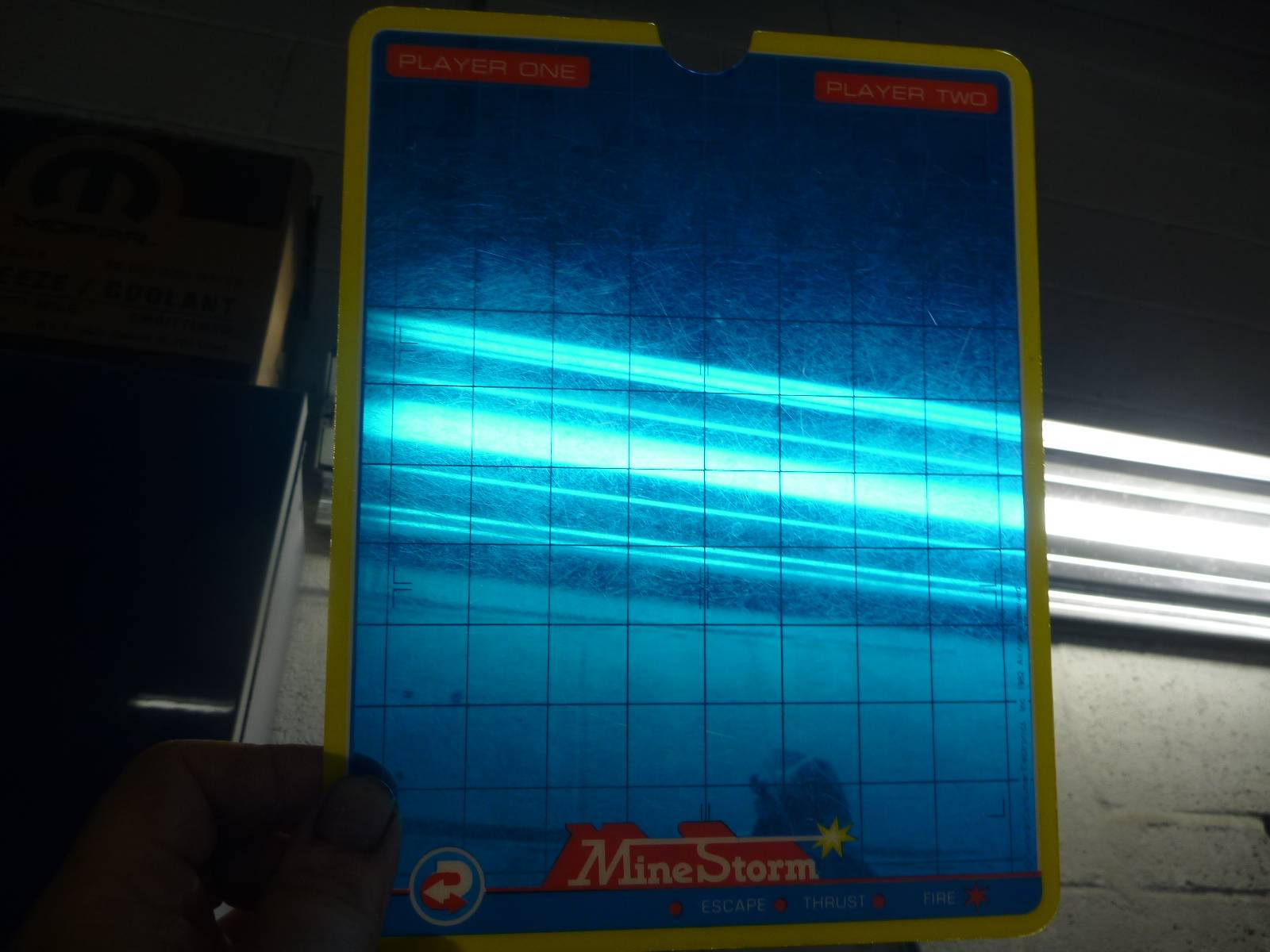
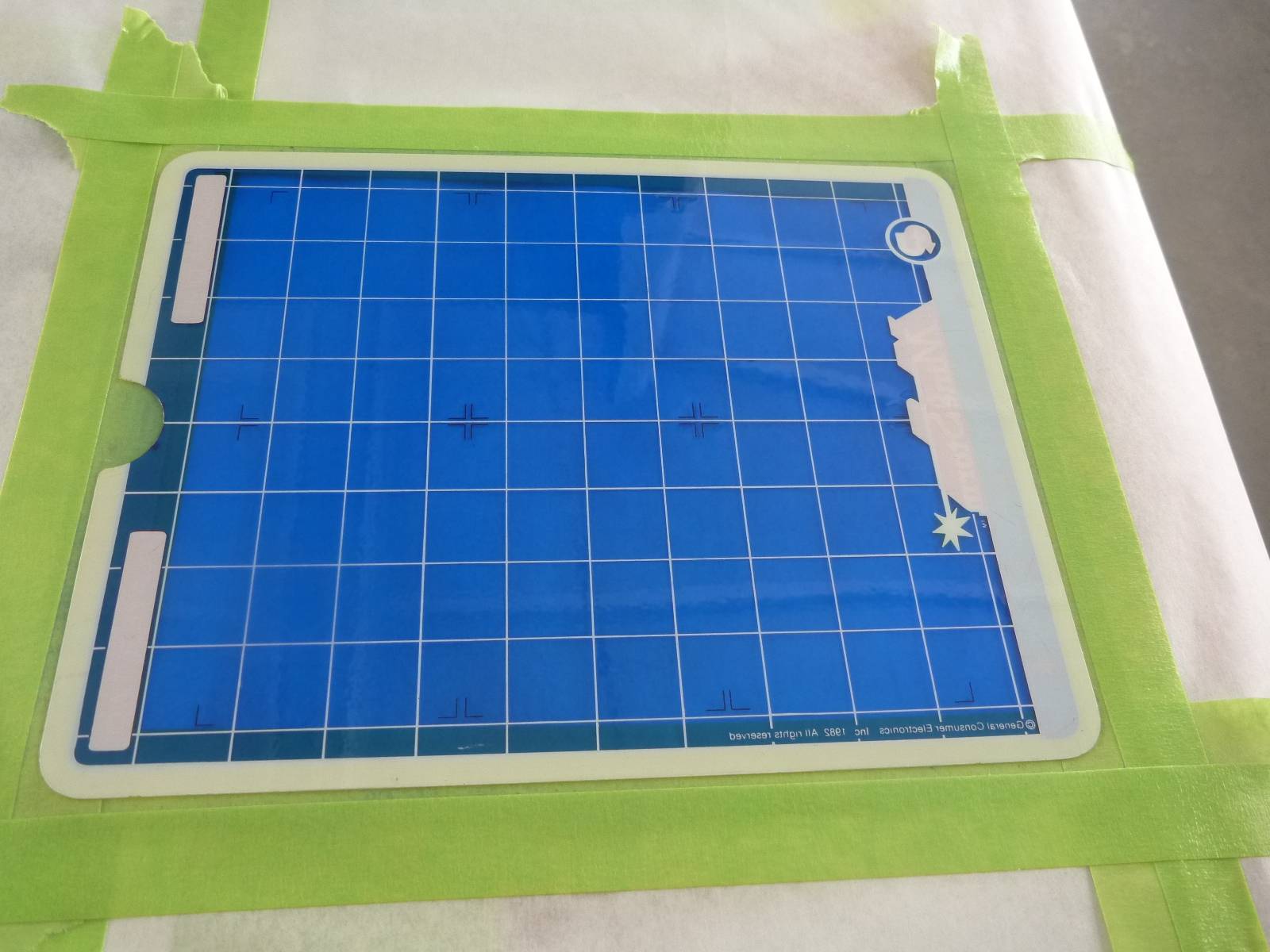
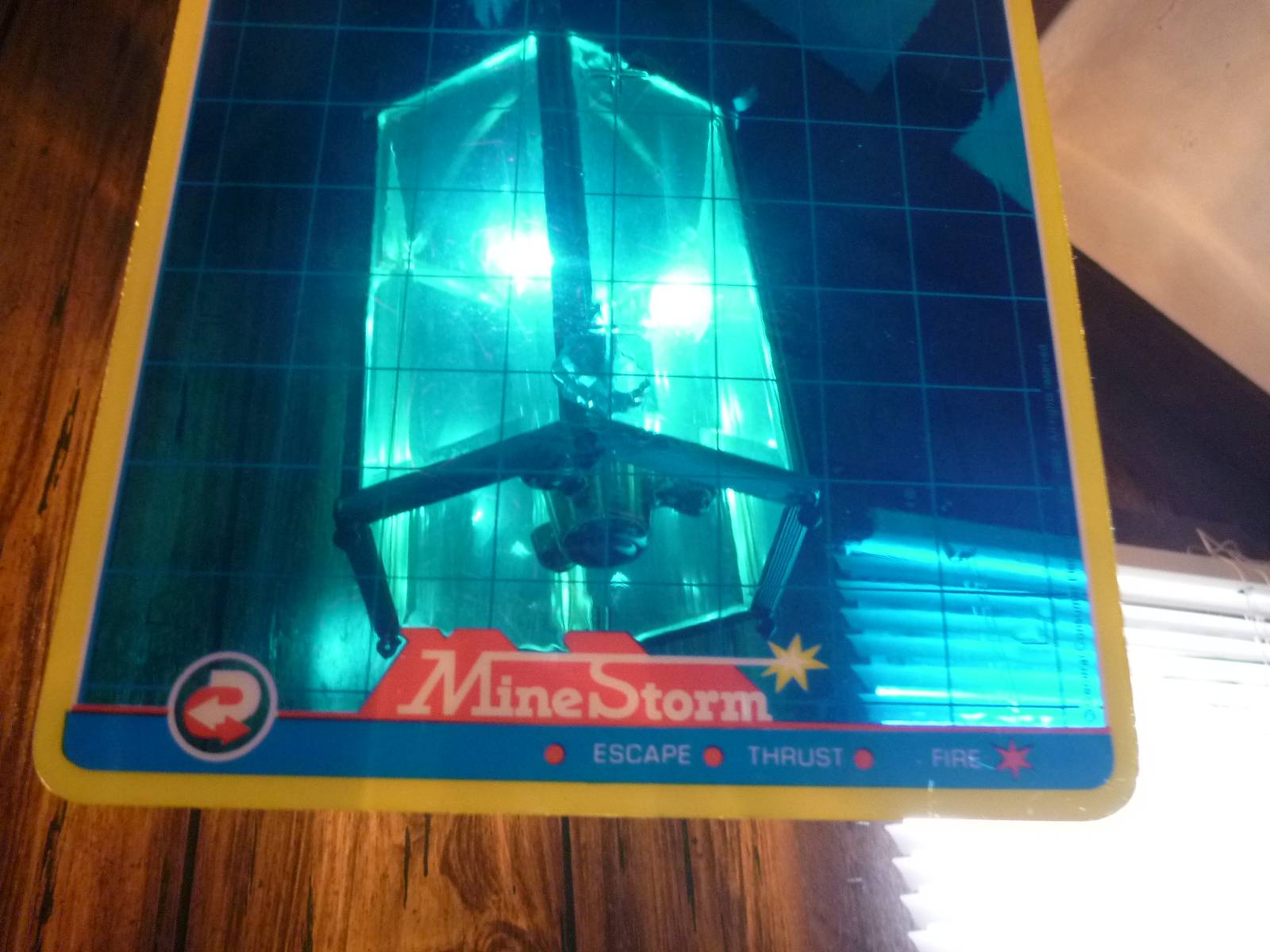
They look practically brand new (minus the few scratches that chipped away some of the image, like minestorm on the bottom right). Scratches are now non-existant and the screen displays them just like a new overlay. There is a few small dirt nibs here and there on both images, but nothing that I can't buff out very lightly after giving the clear a few days to fully cure. The small dirt nibs are also only visible when shining up to a bright light. During gameplay they are non-existant. Being able to clear it with a spraygun and having zero dust getting into is impossible. I also cannot stress enough don't go out to pep boys and buy some rattlecan/spraybomb clear. That stuff is junk and you will have no fine control over laying it out.
Minestorm requires a bit more final polishing as the black "crosshairs" on the back seem to have built up clear around them which has a very slight magnifying effect when something passes under the crosshairs. Again, just sanding those spots down flat and lightly buffing them will fix this. As far as I know, the Minestorm overlay is the only overlay that has something on the back beyond just the white silkscreen where light-blocking is intended.
For those curious the materials used: 3M Gray UltraFine Scotch Brite PN #07522 (Equivalent to about 800 grit) and PPG ShopLine JC630 Polyurethane Clear (PPG's value line of clear, very cheap, but perfect for this particular purpose). A tiny detail spray gun was used for this in a down-draft Blowtherm booth. I wouldn't recommend trying to spray it out in the open in a garage as it would take forever to cure enough to be "dust and tack free" which means dust particles in the air could settle on it and make it harder to buff them out later on without burning the plastic.
Basically, what I did was sand the overlays with the gray scotch brite enough to ensure adhesion, then blew and tacked them off, taped them down to fresh paper, wiped them down with Wax and Grease remover (solvent based, mostly mineral spirits which would probably be OK for those attempting DIY), and sprayed two wet back to back coats evenly.
Considering how pleased I was with the results I am extended an offer of re-clearing fellow Vectrex collectors badly scratched overlays free of charge. You just pay the shipping costs, which should be very minimal to put into a larger sized USPS padded envelope. The cost of clear for this project was literally $2, which I won't sweat being compensated for it.
* Scramble:




* Minestorm:
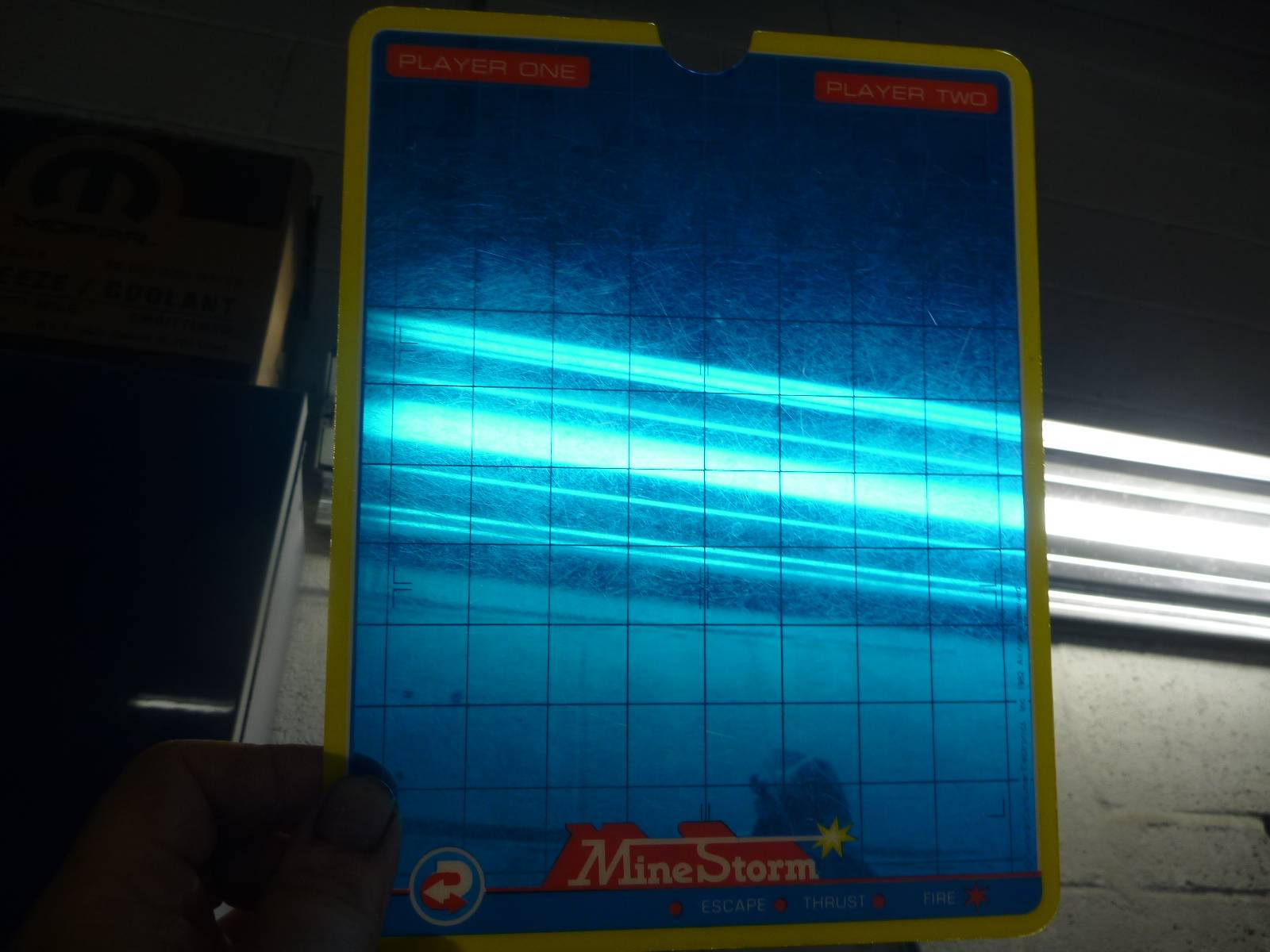
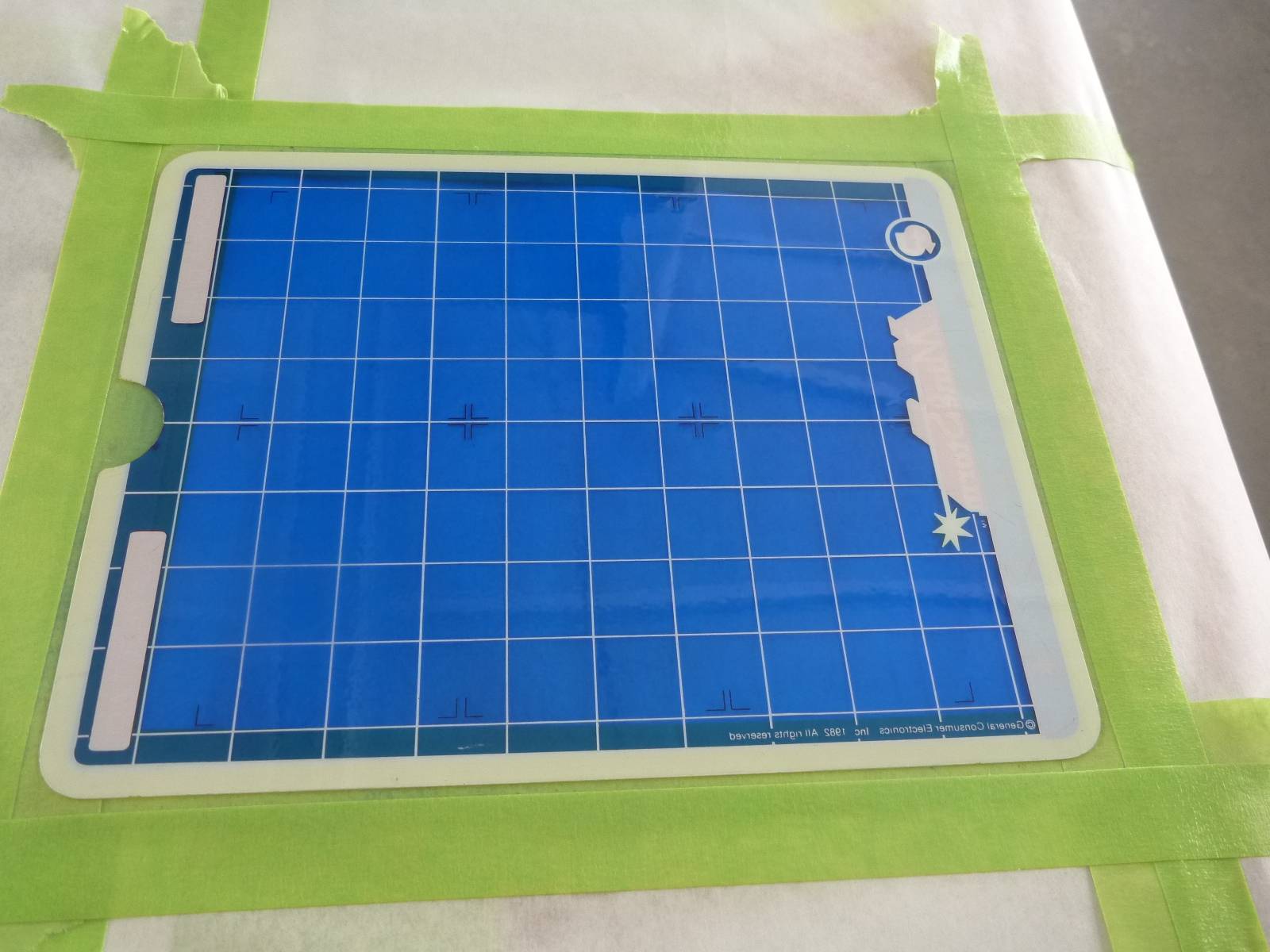
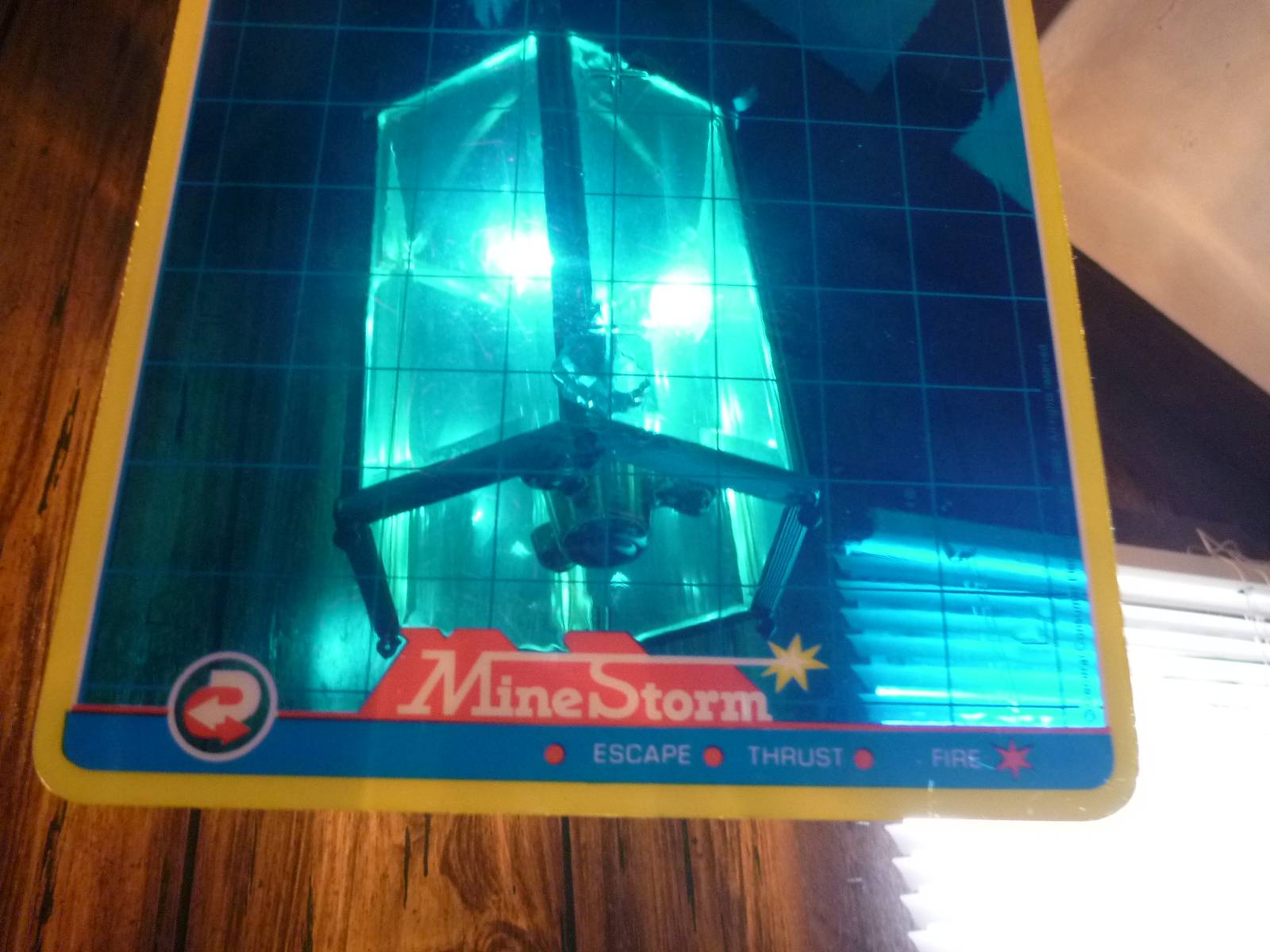
They look practically brand new (minus the few scratches that chipped away some of the image, like minestorm on the bottom right). Scratches are now non-existant and the screen displays them just like a new overlay. There is a few small dirt nibs here and there on both images, but nothing that I can't buff out very lightly after giving the clear a few days to fully cure. The small dirt nibs are also only visible when shining up to a bright light. During gameplay they are non-existant. Being able to clear it with a spraygun and having zero dust getting into is impossible. I also cannot stress enough don't go out to pep boys and buy some rattlecan/spraybomb clear. That stuff is junk and you will have no fine control over laying it out.
Minestorm requires a bit more final polishing as the black "crosshairs" on the back seem to have built up clear around them which has a very slight magnifying effect when something passes under the crosshairs. Again, just sanding those spots down flat and lightly buffing them will fix this. As far as I know, the Minestorm overlay is the only overlay that has something on the back beyond just the white silkscreen where light-blocking is intended.
For those curious the materials used: 3M Gray UltraFine Scotch Brite PN #07522 (Equivalent to about 800 grit) and PPG ShopLine JC630 Polyurethane Clear (PPG's value line of clear, very cheap, but perfect for this particular purpose). A tiny detail spray gun was used for this in a down-draft Blowtherm booth. I wouldn't recommend trying to spray it out in the open in a garage as it would take forever to cure enough to be "dust and tack free" which means dust particles in the air could settle on it and make it harder to buff them out later on without burning the plastic.
Basically, what I did was sand the overlays with the gray scotch brite enough to ensure adhesion, then blew and tacked them off, taped them down to fresh paper, wiped them down with Wax and Grease remover (solvent based, mostly mineral spirits which would probably be OK for those attempting DIY), and sprayed two wet back to back coats evenly.
Considering how pleased I was with the results I am extended an offer of re-clearing fellow Vectrex collectors badly scratched overlays free of charge. You just pay the shipping costs, which should be very minimal to put into a larger sized USPS padded envelope. The cost of clear for this project was literally $2, which I won't sweat being compensated for it.







